Well, I tried all three of them in the real work environment.
For the last couple of years I was using AVG and it worked good for me.
Once configured, it smoothly run on background doing it's job.
However, for the last 6 months or so I noticed that my Thunderbird (2.0.0.23 at the time of writing) was getting slow. It was slow on emails download, on emails browsing and on emails delivery. I also found that 1 of my 4 Quad CPU cores was at 100%, executing one of AVG child processes. I tried to re-configure AVG or re-install the newest version from the scratch and I looked for anything wrong with my Thunderbird configuration, but was unable to find any clue.
Additionally, I noticed that the latest free AVG 9.0 won't auto-update anymore. It requires manual update, which is obviously a serious problem for busy people. I can not remember that my anitvirus is not updated and AVG 9.0 even does not notify me about that.
So I ended up removing AVG after being their user for a long time. Now the options were Avast! or Antivir.
I installed both in parallel on a test computer, just to let them breath for a while. I am glad I did that since after a few days I removed Antivir. It could be a great piece of software, but it's German creators decided to show you a periodic reminder (daily or may be once in a few days) that the paid version gives you more protection. So the first thing you see when you open your computer is a big pop-up window "buy Antivir". Thank you, I removed this nice auto-reminder software when I got the second "buy now" message.
Thus I am with free Avast! antivirus now. Avast! works good with my Thunderbird, all my email issues gone. Emails download is fast and Thunderbird never freezes up anymore on emails browsing or deletion. Like all the others, Avast! has it's own weird stuff, like the default voice notification 'virus database is updated'. Fortunately, sound can be switched off through Settings->Sounds->Disable Avast Sounds.
A few more annoying things that I yet did not found how to avoid yet include:
- small auto-closing pop up notification window on auto-update. I do not want to see it.
- pop-up if an infected email arrived - I would like Avast! to take a default action (delete the attachment / virus in my case) and never show me any window.
Anyway, at the moment Avast! is the best choice for my environment.
Thursday, December 17, 2009
Wednesday, November 11, 2009
Installing ImageMagick on Fedora 8 Linux VM
There was a relatively old version of software installed, so I preferred to install from source instead of 'yum install ImageMagick' who told me 'there is no new versions'. I should be verifying why my repositories say that, I know...
Anyway, it was a very easy task. Here are the simple instructions how to install from source: http://www.imagemagick.org/script/install-source.php#unix
Summarizing that, there are just a few simple commands (you should get root permissions or use 'sudo make install' instead of 'make install' below)
'make' took some time, but 'make install' on my machine failed with:
'Can't locate ExtUtils/MakeMaker.pm' error in Makefile.PL
I solved this by installing the missing package:
and running 'make install' again. Running
silently created an ImageMagick logo image that can bee viewed in 'ml.gif'
Done
Anyway, it was a very easy task. Here are the simple instructions how to install from source: http://www.imagemagick.org/script/install-source.php#unix
Summarizing that, there are just a few simple commands (you should get root permissions or use 'sudo make install' instead of 'make install' below)
tar xvfz ImageMagick.tar.gz
cd ImageMagick-version
./configure
make
make install
'make' took some time, but 'make install' on my machine failed with:
'Can't locate ExtUtils/MakeMaker.pm' error in Makefile.PL
I solved this by installing the missing package:
yum install perl-ExtUtils-MakeMaker
and running 'make install' again. Running
convert logo: ml.gif
silently created an ImageMagick logo image that can bee viewed in 'ml.gif'
Done
Installing MagickWand for ImageMagick with XAMPP / PHP on Windows
XAMPP comes with ImageMagic. Check you see this section running phpinfo():
imagick
imagick module enabled
imagick module version 2.0.0-rc1
imagick classes Imagick, ImagickDraw, ImagickPixel, ImagickPixelIterator
ImageMagick version ImageMagick 6.3.3 04/21/07 Q16 http://www.imagemagick.org
ImageMagick release date 04/21/07
ImageMagick Number of supported formats: 164
ImageMagick Supported formats A, ART, AVI, AVS, B, BIE, BMP, BMP2, BMP3, C, CACHE, CAPTION, CIN, CIP, CLIP, CLIPBOARD, CMYK, CMYKA, CUR, CUT, DCM, DCX, DFONT, DPS, DPX, EMF, EPDF, EPI, EPS, EPS2, EPS3, EPSF, EPSI, EPT, EPT2, EPT3, FAX, FITS, FRACTAL, FTS, G, G3, GIF, GIF87, GRADIENT, GRAY, HISTOGRAM, HTM, HTML, ICB, ICO, ICON, INFO, JBG, JBIG, JNG, JP2, JPC, JPEG, JPG, JPX, K, LABEL, M, M2V, MAP, MAT, MATTE, MIFF, MNG, MONO, MPC, MPEG, MPG, MSL, MSVG, MTV, MVG, NULL, O, OTB, OTF, PAL, PALM, PAM, PATTERN, PBM, PCD, PCDS, PCL, PCT, PCX, PDB, PDF, PFA, PFB, PGM, PGX, PICON, PICT, PIX, PJPEG, PLASMA, PNG, PNG24, PNG32, PNG8, PNM, PPM, PREVIEW, PS, PS2, PS3, PSD, PTIF, PWP, R, RAS, RGB, RGBA, RGBO, RLA, RLE, SCR, SCT, SFW, SGI, SHTML, STEGANO, SUN, SVG, SVGZ, TEXT, TGA, THUMBNAIL, TIFF, TILE, TIM, TTC, TTF, TXT, UIL, UYVY, VDA, VICAR, VID, VIFF, VST, WBMP, WMF, WMFWIN32, WMZ, WPG, X, XBM, XC, XCF, XPM, XV, XWD, Y, YCbCr, YCbCrA, YUV
If you got it, you have ImageMagick installed. If you do not see this section, install ImageMagick first: go to http://www.imagemagick.org
Next, if you are lazy like I am install a compiled version of MagicWand.
Get the binaries here: http://www.dirk.sh/dirk/magickwand/
I used php-5.2.4_magickwand_q16_st.dll and it seems to work fine.
Alternatively, get the source code from http://www.magickwand.org and compile it by yourself.
Put the DLL into PHP extensions directory. If you are not sure where it is, look into your php.ini file for a line like
extension_dir = "C:\xampp\php\ext\"
There are at least two php.ini with XAMPP for Windows distribution. The correct one is located in your-xampp-installation-folder\apache\bin, e.g. "C:\xampp\apache\bin\php.ini"
Define the new extension by adding to php.ini a line like this:
extension=php-5.2.4_magickwand_q16_st.dll
Restart Apache
Verify that phpinfo() now shows the MagickWand table:
magickwand
MagickWand Backend Library ImageMagick
MagickWand Extension Version 1.0.5
ImageMagick support enabled
ImageMagick version ImageMagick 6.3.5 09/21/07 Q16 http://www.imagemagick.org
ImageMagick QuantumRange (MaxRGB) 65535
MagickWand supported image formats A, ART, AVI, AVS, B, BIE, BMP, BMP2, BMP3, C, CAPTION, CIN, CIP, CLIP, CLIPBOARD, CMYK, CMYKA, CR2, CRW, CUR, CUT, DCM, DCR, DCX, DFONT, DNG, DPS, DPX, EMF, EPDF, EPI, EPS, EPS2, EPS3, EPSF, EPSI, EPT, EPT2, EPT3, EXR, FAX, FITS, FRACTAL, FTS, G, G3, GIF, GIF87, GRADIENT, GRAY, HISTOGRAM, HTM, HTML, ICB, ICO, ICON, INFO, IPL, JBG, JBIG, JNG, JP2, JPC, JPEG, JPG, JPX, K, LABEL, M, M2V, MAP, MAT, MATTE, MIFF, MNG, MONO, MPC, MPEG, MPG, MRW, MSL, MSVG, MTV, MVG, NEF, NULL, O, ORF, OTB, OTF, PAL, PALM, PAM, PATTERN, PBM, PCD, PCDS, PCL, PCT, PCX, PDB, PDF, PEF, PFA, PFB, PFM, PGM, PGX, PICON, PICT, PIX, PJPEG, PLASMA, PNG, PNG24, PNG32, PNG8, PNM, PPM, PREVIEW, PS, PS2, PS3, PSD, PTIF, PWP, R, RAF, RAS, RGB, RGBA, RGBO, RLA, RLE, SCR, SCT, SFW, SGI, SHTML, STEGANO, SUN, SVG, SVGZ, TEXT, TGA, THUMBNAIL, TIFF, TIFF64, TILE, TIM, TTC, TTF, TXT, UIL, UYVY, VDA, VICAR, VID, VIFF, VST, WBMP, WMF, WMFWIN32, WMZ, WPG, X, X3F, XBM, XC, XCF, XPM, XV, XWD, Y, YCbCr, YCbCrA, YUV
You are mostly done now.
Test your installation with the PHP code like this
And look here for some more PHP / MagickWand / ImageMagick code snippets.
Also note this nice post, however the links to ImageMagick binaries there do not work anymore.
imagick
imagick module enabled
imagick module version 2.0.0-rc1
imagick classes Imagick, ImagickDraw, ImagickPixel, ImagickPixelIterator
ImageMagick version ImageMagick 6.3.3 04/21/07 Q16 http://www.imagemagick.org
ImageMagick release date 04/21/07
ImageMagick Number of supported formats: 164
ImageMagick Supported formats A, ART, AVI, AVS, B, BIE, BMP, BMP2, BMP3, C, CACHE, CAPTION, CIN, CIP, CLIP, CLIPBOARD, CMYK, CMYKA, CUR, CUT, DCM, DCX, DFONT, DPS, DPX, EMF, EPDF, EPI, EPS, EPS2, EPS3, EPSF, EPSI, EPT, EPT2, EPT3, FAX, FITS, FRACTAL, FTS, G, G3, GIF, GIF87, GRADIENT, GRAY, HISTOGRAM, HTM, HTML, ICB, ICO, ICON, INFO, JBG, JBIG, JNG, JP2, JPC, JPEG, JPG, JPX, K, LABEL, M, M2V, MAP, MAT, MATTE, MIFF, MNG, MONO, MPC, MPEG, MPG, MSL, MSVG, MTV, MVG, NULL, O, OTB, OTF, PAL, PALM, PAM, PATTERN, PBM, PCD, PCDS, PCL, PCT, PCX, PDB, PDF, PFA, PFB, PGM, PGX, PICON, PICT, PIX, PJPEG, PLASMA, PNG, PNG24, PNG32, PNG8, PNM, PPM, PREVIEW, PS, PS2, PS3, PSD, PTIF, PWP, R, RAS, RGB, RGBA, RGBO, RLA, RLE, SCR, SCT, SFW, SGI, SHTML, STEGANO, SUN, SVG, SVGZ, TEXT, TGA, THUMBNAIL, TIFF, TILE, TIM, TTC, TTF, TXT, UIL, UYVY, VDA, VICAR, VID, VIFF, VST, WBMP, WMF, WMFWIN32, WMZ, WPG, X, XBM, XC, XCF, XPM, XV, XWD, Y, YCbCr, YCbCrA, YUV
If you got it, you have ImageMagick installed. If you do not see this section, install ImageMagick first: go to http://www.imagemagick.org
Next, if you are lazy like I am install a compiled version of MagicWand.
Get the binaries here: http://www.dirk.sh/dirk/magickwand/
I used php-5.2.4_magickwand_q16_st.dll and it seems to work fine.
Alternatively, get the source code from http://www.magickwand.org and compile it by yourself.
Put the DLL into PHP extensions directory. If you are not sure where it is, look into your php.ini file for a line like
extension_dir = "C:\xampp\php\ext\"
There are at least two php.ini with XAMPP for Windows distribution. The correct one is located in your-xampp-installation-folder\apache\bin, e.g. "C:\xampp\apache\bin\php.ini"
Define the new extension by adding to php.ini a line like this:
extension=php-5.2.4_magickwand_q16_st.dll
Restart Apache
Verify that phpinfo() now shows the MagickWand table:
magickwand
MagickWand Backend Library ImageMagick
MagickWand Extension Version 1.0.5
ImageMagick support enabled
ImageMagick version ImageMagick 6.3.5 09/21/07 Q16 http://www.imagemagick.org
ImageMagick QuantumRange (MaxRGB) 65535
MagickWand supported image formats A, ART, AVI, AVS, B, BIE, BMP, BMP2, BMP3, C, CAPTION, CIN, CIP, CLIP, CLIPBOARD, CMYK, CMYKA, CR2, CRW, CUR, CUT, DCM, DCR, DCX, DFONT, DNG, DPS, DPX, EMF, EPDF, EPI, EPS, EPS2, EPS3, EPSF, EPSI, EPT, EPT2, EPT3, EXR, FAX, FITS, FRACTAL, FTS, G, G3, GIF, GIF87, GRADIENT, GRAY, HISTOGRAM, HTM, HTML, ICB, ICO, ICON, INFO, IPL, JBG, JBIG, JNG, JP2, JPC, JPEG, JPG, JPX, K, LABEL, M, M2V, MAP, MAT, MATTE, MIFF, MNG, MONO, MPC, MPEG, MPG, MRW, MSL, MSVG, MTV, MVG, NEF, NULL, O, ORF, OTB, OTF, PAL, PALM, PAM, PATTERN, PBM, PCD, PCDS, PCL, PCT, PCX, PDB, PDF, PEF, PFA, PFB, PFM, PGM, PGX, PICON, PICT, PIX, PJPEG, PLASMA, PNG, PNG24, PNG32, PNG8, PNM, PPM, PREVIEW, PS, PS2, PS3, PSD, PTIF, PWP, R, RAF, RAS, RGB, RGBA, RGBO, RLA, RLE, SCR, SCT, SFW, SGI, SHTML, STEGANO, SUN, SVG, SVGZ, TEXT, TGA, THUMBNAIL, TIFF, TIFF64, TILE, TIM, TTC, TTF, TXT, UIL, UYVY, VDA, VICAR, VID, VIFF, VST, WBMP, WMF, WMFWIN32, WMZ, WPG, X, X3F, XBM, XC, XCF, XPM, XV, XWD, Y, YCbCr, YCbCrA, YUV
You are mostly done now.
Test your installation with the PHP code like this
$resource = NewMagickWand();
MagickReadImage( $resource, 'D:\test.jpg' );
header( 'Content-Type: image/jpeg' );
MagickEchoImageBlob( $resource );
And look here for some more PHP / MagickWand / ImageMagick code snippets.
Also note this nice post, however the links to ImageMagick binaries there do not work anymore.
Friday, June 05, 2009
Inside AdWords: New Interface Thursdays: Exploring the Ads tab
Inside AdWords: New Interface Thursdays: Exploring the Ads tab
Well, I tried the new interface and due to multiple processing errors I meanwhile switched back to the old one, thanks G. :-) it is still available.
Working with Adwords-online this time, I found a strange limitation of maximum 50 ads in the same ad group. I believe it exists in both old and the new UI, seems that the limitation should be at the server side.
I just wanted to put in about 25 ads, each one delivered in 8 Google' banner formats - from 468x60 to 160x600. Yes, I wanted to put them all in the same adgroup but I could not do that because of this stupid 50-max limit.
Google forced me to open new ad groups in the same ad campaign (I never wanted that) and put my extra- banners there. I ended up with 3 ad groups instead of just one because of 50-ads max limitation. (3 but not 4 groups because not all the ads where delivered in all sizes).
Now, I have to manage separately these 3 ad groups - their keywords, bids etc. Obviously, this is not what I want to do - it wastes my time without any return.
So, dear Google, would you please remove this weird 50-max ads limit, letting me to do my job faster? I need it much more than WEB2-like new UI you guys have introduced. I do not say it is baaad, it is just still to young to work properly with all the AJAX involved. Is not it enough that Microsoft treat their users as testers, delivering them new OS that should never leave their lab, now Google is going the same way?
Well, I tried the new interface and due to multiple processing errors I meanwhile switched back to the old one, thanks G. :-) it is still available.
Working with Adwords-online this time, I found a strange limitation of maximum 50 ads in the same ad group. I believe it exists in both old and the new UI, seems that the limitation should be at the server side.
I just wanted to put in about 25 ads, each one delivered in 8 Google' banner formats - from 468x60 to 160x600. Yes, I wanted to put them all in the same adgroup but I could not do that because of this stupid 50-max limit.
Google forced me to open new ad groups in the same ad campaign (I never wanted that) and put my extra- banners there. I ended up with 3 ad groups instead of just one because of 50-ads max limitation. (3 but not 4 groups because not all the ads where delivered in all sizes).
Now, I have to manage separately these 3 ad groups - their keywords, bids etc. Obviously, this is not what I want to do - it wastes my time without any return.
So, dear Google, would you please remove this weird 50-max ads limit, letting me to do my job faster? I need it much more than WEB2-like new UI you guys have introduced. I do not say it is baaad, it is just still to young to work properly with all the AJAX involved. Is not it enough that Microsoft treat their users as testers, delivering them new OS that should never leave their lab, now Google is going the same way?
Thursday, May 21, 2009
mySQL FULLTEXT search returns no results: ft_min_word_len
MySQL FULLTEXT search query worked well until I tried to find "boy" in my DB.
No results, and I can see some records with this word directly on my phpMyAdmin screen.
The same repeated with the word "red". It can find, "blue"< "green" and "yellow", but not "red".
Well, after some searching I found that FULLTEXT in mySQL has two server variables (well, it have more of course, but these two are relevant for this issue):
ft_min_word_len = 4
ft_max_word_len = 84
Words less than 4 chars will not be indexed until you change ft_min_word_len to something less than 4 chars.
So, on Redhat/Fedora and many other Linuxes you have to edit /etc/my.cnf
The addition might look:
[mysqld]
ft_min_word_len=1
ft_max_word_len=32
Note [mysqld] header - if it is already in that file, just put two lines woth ft_ under it. It's important! If you put it under another header mySQL will not recognize it. Cost me about 2 hours two figure this stupid thing out since typically "[...]" headers are ignored by the parsing software (used as comments).
But obviously, not in my.cnf and mySQL.
On Windows with XAMPP there is a file called "my" (just "my", now extension whatsoever) in/mysql/bin folder.
It's the same my.cnf, so just add the lines into [mysqld] section there.
Verify that the change worked in phpMyAdmin ->localhost -> Varaibles
The last thing to do to get the things working is rebuilding all FULLTEXT indexes, if you got some data in the DB yet.
With phpMyAdmin you can just click "edit" link next to the FULLTEXT index name, and when the edit screen opens, click "Save" button. You will see that mySQL runs actually 'drop the old index and create the new index" query.
No results, and I can see some records with this word directly on my phpMyAdmin screen.
The same repeated with the word "red". It can find, "blue"< "green" and "yellow", but not "red".
Well, after some searching I found that FULLTEXT in mySQL has two server variables (well, it have more of course, but these two are relevant for this issue):
ft_min_word_len = 4
ft_max_word_len = 84
Words less than 4 chars will not be indexed until you change ft_min_word_len to something less than 4 chars.
So, on Redhat/Fedora and many other Linuxes you have to edit /etc/my.cnf
The addition might look:
[mysqld]
ft_min_word_len=1
ft_max_word_len=32
Note [mysqld] header - if it is already in that file, just put two lines woth ft_ under it. It's important! If you put it under another header mySQL will not recognize it. Cost me about 2 hours two figure this stupid thing out since typically "[...]" headers are ignored by the parsing software (used as comments).
But obviously, not in my.cnf and mySQL.
On Windows with XAMPP there is a file called "my" (just "my", now extension whatsoever) in
It's the same my.cnf, so just add the lines into [mysqld] section there.
Verify that the change worked in phpMyAdmin ->localhost -> Varaibles
The last thing to do to get the things working is rebuilding all FULLTEXT indexes, if you got some data in the DB yet.
With phpMyAdmin you can just click "edit" link next to the FULLTEXT index name, and when the edit screen opens, click "Save" button. You will see that mySQL runs actually 'drop the old index and create the new index" query.
Monday, March 30, 2009
Switching between different Java versions, Java 5 instead of Java 6
Since like many of you I am developing multiple projects simultaneously and have a very heterogeneous environment on my Windows machine, I always looked for a simple way to switch between the latest Java version and the previous one, which I still needed for some older projects.
Once installed, the latest JRE/JDK (currently, Java 6) become the JVM of choice for any app in Windows OS and it was quite tricky for me to force an app to be executed under Java 5.
I saw many posts on the Internet claiming they solved the issue by manually
editing Windows registry and/or replacing soem files in Windows/system32 directory - never wanted to do that.
This post is probably the closest to what I wanted to do, however the code from this post did not work 'as is' in my batch files.
Looking at java.exe command options in Java 6 I found an amazing feature:
-version:
This is what the command line java says about it:
-version:
require the specified version to run
Sounds just what I needed! So I run it like this:
>java -version:1.5.0_17 -version
And voila! - here is what says my Java 6 now:
java version "1.5.0_17"
Java(TM) 2 Runtime Environment, Standard Edition (build 1.5.0_17-b04)
Java HotSpot(TM) Client VM (build 1.5.0_17-b04, mixed mode)
Of course if I run it with just -version (no ":" and no alternative JRE/JDK), it keeps saying:
> java -version
java version "1.6.0_12"
Java(TM) SE Runtime Environment (build 1.6.0_12-b04)
Java HotSpot(TM) Client VM (build 11.2-b01, mixed mode, sharing)
Once installed, the latest JRE/JDK (currently, Java 6) become the JVM of choice for any app in Windows OS and it was quite tricky for me to force an app to be executed under Java 5.
I saw many posts on the Internet claiming they solved the issue by manually
editing Windows registry and/or replacing soem files in Windows/system32 directory - never wanted to do that.
This post is probably the closest to what I wanted to do, however the code from this post did not work 'as is' in my batch files.
Looking at java.exe command options in Java 6 I found an amazing feature:
-version:
This is what the command line java says about it:
-version:
require the specified version to run
Sounds just what I needed! So I run it like this:
>java -version:1.5.0_17 -version
And voila! - here is what says my Java 6 now:
java version "1.5.0_17"
Java(TM) 2 Runtime Environment, Standard Edition (build 1.5.0_17-b04)
Java HotSpot(TM) Client VM (build 1.5.0_17-b04, mixed mode)
Of course if I run it with just -version (no ":" and no alternative JRE/JDK), it keeps saying:
> java -version
java version "1.6.0_12"
Java(TM) SE Runtime Environment (build 1.6.0_12-b04)
Java HotSpot(TM) Client VM (build 11.2-b01, mixed mode, sharing)
Sunday, March 01, 2009
NetBeans debugger does not stop on breakpoints
If NetBeans shows you that a debugger is running, however you can not stop it on breakpoint and the "Set In/Step Out /etc" menu is grayed out, it quite sure means that your debugger is not properly configured. Follow this post to configure your debugger to work with NetBeans properly.
Labels:
breakpoint,
debug menu grayed out,
debugger,
netbeans
Configuring Xdebug with XAMPP for NetBeans and Eclipse, Windows 7 and Win XP
UPDATE: Since XAMPP 1.7.2 + PHP 5.3 the things get much easier. Here is the quote from NetBeans web site, and it works! With this XAMPP version the only php.ini is located in \php
============ For old XAMP 1.7.0 ==================================
Installing NetBeans was easy. The more difficult part was configuring and making the PHP debugger work.
I have XAMPP installation on my Win XP and NetBeans uses Xdebug (http://www.xdebug.org), so I assumed it will be quite easy to configure all the stuff. Well, it was not that easy just because there is a missing link in NetBeans docs speaking about Xdebug config with XAMPP.
For XAMPP you should work with [xamp-dir]/php/php.ini. In fact there is another php.ini in/apache/bin - do not worry aboput it, it is just a shortcut to the first one.
First, make sure that anything in Zend section in your php.ini is commented out:
[Zend]
;zend_extension_ts = "C:\xampp\php\zendOptimizer\lib\ZendExtensionManager.dll"
;zend_extension_manager.optimizer_ts = "C:\xampp\php\zendOptimizer\lib\Optimizer"
;zend_optimizer.enable_loader = 0
;zend_optimizer.optimization_level=15
;zend_optimizer.license_path =
; Local Variables:
; tab-width: 4
; End:
Next, (IMPORTANT!) find the line
extension=php_xdebug.dll
and comment it out, so it becomes to be
;extension=php_xdebug.dll
That's seems strange and illogical, but trust me you must do it to get the things work. This is missed from most posts / threads RE Xdebug / Xampp, only few of them mention it.
Next, edit Xdebug section of your php.ini to look like:
XDebug]
;; Only Zend OR (!) XDebug
zend_extension_ts="C:\xampp\php\ext\php_xdebug.dll"
xdebug.remote_enable=1
xdebug.remote_host=127.0.0.1
xdebug.remote_portjavascript:void(0)=9000
xdebug.remote_mode=req
xdebug.remote_handler=dbgp
xdebug.profiler_enable=1
xdebug.profiler_output_dir="C:\xampp\tmp"
Now, restart Apache and point your browser to a PHP file with phpinfo().
You should see that xdebug appears twice in your phpinfo():
- once near the Zend Engine 2 logo, with text similar to
This program makes use of the Zend Scripting Language Engine:
Zend Engine v2.2.0, Copyright (c) 1998-2007 Zend Technologies
with Xdebug v2.0.4, Copyright (c) 2002-2008, by Derick Rethans
- and the second time much lower at that page, with the tables showing something like:
xdebug
xdebug support enabled
Version 2.0.4
Supported protocols Revision
DBGp - Common DeBuGger Protocol $Revision: 1.125.2.6 $
GDB - GNU Debugger protocol $Revision: 1.87 $
PHP3 - PHP 3 Debugger protocol $Revision: 1.22 $
If you do not see either of this appearances your configuration is incorrect!
Also, if you see the table with "Xdebug support" text, but there is a text saying "XDEBUG IS NOT INSTALLED AS ZEND EXTENSION" your configuration should be fixed.
Now, if you are done with that, go to Xdebug web and pick one of the latest Xdebug dlls. Put it in your [xampp-dir]/php/ext folder and change in php.ini the line
zend_extension_ts="C:\xampp\php\ext\php_xdebug.dll"
to point to the new dll, i.e.
zend_extension_ts="C:\xampp\php\ext\php_xdebug-2.0.4-5.2.8.dll"
"_ts" means thread safe, so you need a thread-safe dll version from Xdebug web.
Note that NOT all thread safe version found there will work with XAMPP. I am not sure why, but from the latest release only php_xdebug-2.0.4-5.2.8.dll works as it is expected, others e.g. php_xdebug-2.0.3-5.3.0.dll or php_xdebug-2.0.4-5.3.0-vc9.dll just does not worked for me, showing "XDEBUG IS NOT INSTALLED AS ZEND EXTENSION" or just disappearing from the phpinfo() at all.
Now save php.ini, restart Apache and verify that you see Xdebug info in two locations in phpinfo(), like it is explained above. If you got it working, both NetBeans and Eclipse PDT will be able to work with Xdebug now
Xdebug on XAMPP 1.7.2 (PHP 5.3)
- Locate and open XAMPP_HOME\php\php.ini for editing. This is the only php.ini file in XAMPP 1.7.2.
- Find and uncomment the line zend_extension = "XAMPP_HOME\php\ext\php_xdebug.dll".
- Find and uncomment the line xdebug.remote_host=localhost. Change the value of the setting from localhost to 127.0.0.1.
- Find and uncomment the line xdebug.remote_enable = 0. Change 0 to 1.
- Find and uncomment the line xdebug.remote_handler = "dbgp".
- Find and uncomment the line xdebug.remote_port = 9000.
- Save php.ini.
- Restart the Apache server.
============ For old XAMP 1.7.0 ==================================
Installing NetBeans was easy. The more difficult part was configuring and making the PHP debugger work.
I have XAMPP installation on my Win XP and NetBeans uses Xdebug (http://www.xdebug.org), so I assumed it will be quite easy to configure all the stuff. Well, it was not that easy just because there is a missing link in NetBeans docs speaking about Xdebug config with XAMPP.
For XAMPP you should work with [xamp-dir]/php/php.ini. In fact there is another php.ini in
First, make sure that anything in Zend section in your php.ini is commented out:
[Zend]
;zend_extension_ts = "C:\xampp\php\zendOptimizer\lib\ZendExtensionManager.dll"
;zend_extension_manager.optimizer_ts = "C:\xampp\php\zendOptimizer\lib\Optimizer"
;zend_optimizer.enable_loader = 0
;zend_optimizer.optimization_level=15
;zend_optimizer.license_path =
; Local Variables:
; tab-width: 4
; End:
Next, (IMPORTANT!) find the line
extension=php_xdebug.dll
and comment it out, so it becomes to be
;extension=php_xdebug.dll
That's seems strange and illogical, but trust me you must do it to get the things work. This is missed from most posts / threads RE Xdebug / Xampp, only few of them mention it.
Next, edit Xdebug section of your php.ini to look like:
XDebug]
;; Only Zend OR (!) XDebug
zend_extension_ts="C:\xampp\php\ext\php_xdebug.dll"
xdebug.remote_enable=1
xdebug.remote_host=127.0.0.1
xdebug.remote_portjavascript:void(0)=9000
xdebug.remote_mode=req
xdebug.remote_handler=dbgp
xdebug.profiler_enable=1
xdebug.profiler_output_dir="C:\xampp\tmp"
Now, restart Apache and point your browser to a PHP file with phpinfo().
You should see that xdebug appears twice in your phpinfo():
- once near the Zend Engine 2 logo, with text similar to
This program makes use of the Zend Scripting Language Engine:
Zend Engine v2.2.0, Copyright (c) 1998-2007 Zend Technologies
with Xdebug v2.0.4, Copyright (c) 2002-2008, by Derick Rethans
- and the second time much lower at that page, with the tables showing something like:
xdebug
xdebug support enabled
Version 2.0.4
Supported protocols Revision
DBGp - Common DeBuGger Protocol $Revision: 1.125.2.6 $
GDB - GNU Debugger protocol $Revision: 1.87 $
PHP3 - PHP 3 Debugger protocol $Revision: 1.22 $
If you do not see either of this appearances your configuration is incorrect!
Also, if you see the table with "Xdebug support" text, but there is a text saying "XDEBUG IS NOT INSTALLED AS ZEND EXTENSION" your configuration should be fixed.
Now, if you are done with that, go to Xdebug web and pick one of the latest Xdebug dlls. Put it in your [xampp-dir]/php/ext folder and change in php.ini the line
zend_extension_ts="C:\xampp\php\ext\php_xdebug.dll"
to point to the new dll, i.e.
zend_extension_ts="C:\xampp\php\ext\php_xdebug-2.0.4-5.2.8.dll"
"_ts" means thread safe, so you need a thread-safe dll version from Xdebug web.
Note that NOT all thread safe version found there will work with XAMPP. I am not sure why, but from the latest release only php_xdebug-2.0.4-5.2.8.dll works as it is expected, others e.g. php_xdebug-2.0.3-5.3.0.dll or php_xdebug-2.0.4-5.3.0-vc9.dll just does not worked for me, showing "XDEBUG IS NOT INSTALLED AS ZEND EXTENSION" or just disappearing from the phpinfo() at all.
Now save php.ini, restart Apache and verify that you see Xdebug info in two locations in phpinfo(), like it is explained above. If you got it working, both NetBeans and Eclipse PDT will be able to work with Xdebug now
Thursday, February 26, 2009
Adding new file extension to NetBeans 6.5
If all you need is just add a new file Extension and associate it with a certain type of the file (e.g. PHP or C++), go to Tools->Options->Miscellaneous->Files
and add a new extension there, then select the appropriate type.
It's took me sometime to find out where this simple thing is hidden in NetBeans.
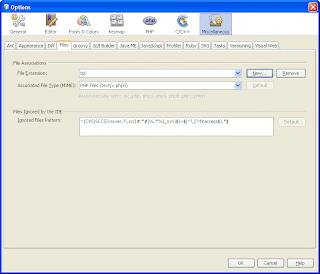
and add a new extension there, then select the appropriate type.
It's took me sometime to find out where this simple thing is hidden in NetBeans.
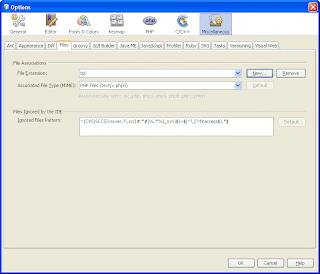
Labels:
c++,
file extension,
java bundler,
netbeans,
php,
ruby
Sunday, February 22, 2009
Thunderbird and messages signatures
While working with Thunderbird, I have found a bug: whatever location you define for an identity signatures, they will be always located in the bottom of the replied / forwarded message.
Obviously, this is not convenient at all, but the solution is very simple: open Thunderbird menu
Tools --> Options --> Advanced Tab --> General, press "Config Editor..." button
In the long list which opens, find anything which starts from 'sig_bottom' (it will be one line per each identity you have defined) and double click these lines, thus replacing their values from 'false' to 'true'.
This solution was originally posted here and mentioned here
Obviously, this is not convenient at all, but the solution is very simple: open Thunderbird menu
Tools --> Options --> Advanced Tab --> General, press "Config Editor..." button
In the long list which opens, find anything which starts from 'sig_bottom' (it will be one line per each identity you have defined) and double click these lines, thus replacing their values from 'false' to 'true'.
This solution was originally posted here and mentioned here
Thunderbird and Google Calendar
It is perfectly possible to configure Thuderbird 2.x to work with Google Calendar.
I had to install 2 Mozilla Thunderbird extension: Google Calendar Provider and Lightning (both of them are required).
Then go to Calendar view and select "Calendar-> New Calendar..."
It opens a wizard. Select there "On the Network" option, then select "CalDav" (second option) at the next screen and when you see "Location" field, which is the most tricky part of this setup,
insert there https://www.google.com/calendar/dav//events
More details are here, but actually the described is enough to get your remote Google calendar working in the Thunderbird
What's cool: you do not have to install Mozilla Sunbird to get this work!
I had to install 2 Mozilla Thunderbird extension: Google Calendar Provider and Lightning (both of them are required).
Then go to Calendar view and select "Calendar-> New Calendar..."
It opens a wizard. Select there "On the Network" option, then select "CalDav" (second option) at the next screen and when you see "Location" field, which is the most tricky part of this setup,
insert there https://www.google.com/calendar/dav/
More details are here, but actually the described is enough to get your remote Google calendar working in the Thunderbird
What's cool: you do not have to install Mozilla Sunbird to get this work!
Monday, February 02, 2009
Adding a new user to mySQL DB with phpMyAdmin
In addition to the graphical UI provided by phpMyAdmin, you can just issue the following SQL:
GRANT ALL ON DB-NAME.* TO IDENTIFIED BY '';
replace by teh user name you want, e.g. fernandotorres and replace by the password for this user. Note that there are ' signs around the password - keep them.
http://www.trap17.com/index.php/adding-users-databases-using-phpmyadmin_t31803.html
GRANT ALL ON DB-NAME.* TO
replace
http://www.trap17.com/index.php/adding-users-databases-using-phpmyadmin_t31803.html
Labels:
add a new user,
add database user,
database,
mysql,
new db user,
phpmyadmin
Apache with Virtual Hosts on Windows XP / XAMPP
I wanted my Apache / XAMPP to serve 3 different PHP projects / folders and my WinXP machine development machine.
I did following to allow that:
1. Add VirtualHosts - one for every root and add 'NameVirtualHost" directive. It is typically located in "extra\httpd-vhosts.confd" file. If you have your XAMPP in "C:\xampp", the path will be "C:\xampp\apache\conf\extra\httpd-vhosts.confd"
== httpd-vhosts.confd ===
NameVirtualHost 127.0.0.1
DocumentRoot "D:/xxx/yyy/zzz/prj1"
ServerName prj1
DocumentRoot "D:/xxx/yy/zzz/prj2"
ServerName prj2
DocumentRoot "D:/xxx/ttt/www/prj3"
ServerName prj3
2. Go to htppd.conf ( "C:\xampp\apache\conf\httpd.conf" in your XAMPP installation) and
verify that you hvae access permissions for every document root folder for prj1,2,3. Otherwwise
you end up with "Access Frobidden!" page.
=== httpd.conf ====
Options Indexes FollowSymLinks Includes ExecCGI
AllowOverride All
Order allow,deny
Allow from all
## The same "" definition should repeat for folder of prj2 and prj3
3. Go to Windows hosts file ("C\Windows\system32\drivers\etc\hosts" or similar) and add there new virtual hosts prj1,2,3, so you
can access them just by http://prj1 in your browser
=== hosts ===
127.0.0.1 prj1
127.0.0.1 prj2
127.0.0.1 prj3
4. Restart Apache and pint your browser to "prj1". You should be done now
I did following to allow that:
1. Add VirtualHosts - one for every root and add 'NameVirtualHost" directive. It is typically located in "extra\httpd-vhosts.confd" file. If you have your XAMPP in "C:\xampp", the path will be "C:\xampp\apache\conf\extra\httpd-vhosts.confd"
== httpd-vhosts.confd ===
NameVirtualHost 127.0.0.1
DocumentRoot "D:/xxx/yyy/zzz/prj1"
ServerName prj1
DocumentRoot "D:/xxx/yy/zzz/prj2"
ServerName prj2
DocumentRoot "D:/xxx/ttt/www/prj3"
ServerName prj3
2. Go to htppd.conf ( "C:\xampp\apache\conf\httpd.conf" in your XAMPP installation) and
verify that you hvae access permissions for every document root folder for prj1,2,3. Otherwwise
you end up with "Access Frobidden!" page.
=== httpd.conf ====
Options Indexes FollowSymLinks Includes ExecCGI
AllowOverride All
Order allow,deny
Allow from all
## The same "
3. Go to Windows hosts file ("C\Windows\system32\drivers\etc\hosts" or similar) and add there new virtual hosts prj1,2,3, so you
can access them just by http://prj1 in your browser
=== hosts ===
127.0.0.1 prj1
127.0.0.1 prj2
127.0.0.1 prj3
4. Restart Apache and pint your browser to "prj1". You should be done now
Labels:
apache,
multiple hosts,
virtual hosts,
windows xp,
winxp,
xampp
Saturday, January 17, 2009
PHPlist 2.10.7 installation, configuration and troubleshooting
I installed PHPList 2.10.7 using Fantastico Deluxe with my UTF-8 MySQL. On the first install it gave me errors telling that phplist_users_users table does not exist.
'phplist_user_blacklist_data' database error
I went to 'main page'->'setup'->'Database Initialization' and re-built the DB. This time it was almost OK. Another error remains, saying
'phplist_user_blacklist_data'
Database error 1071 while doing query Specified key was too long; max key length is 1000 bytes
still appeared.
Looking how to fix that I found this thread:
http://forums.phplist.com/viewtopic.php?t=8150
and like it was suggested changed 'email' field size in admin/support.php from 255 to 233, then re-run DB init.
This solved the issue.
Database error 1146
However, the work was far of being done yet.
Next issue - a DB error again, now when I tried to import first entries from a CSV file.
Database error 1146 while doing query Table 'phplist . user_group' doesn't exist
Two ways to solve it are discussed in this thread http://forums.phplist.com/viewtopic.php?t=21789
I found that for me it will be easier to add a DB table with phpMyAdmin using this SQL from the thread above:
CREATE TABLE `user_group`
`userid` int(11) NOT NULL auto_increment,
`groupid` int(11) NOT NULL,
PRIMARY KEY (`userid`)
ENGINE=MyISAM DEFAULT CHARSET=latin1 AUTO_INCREMENT=1
The import errors disappeared.
Cannot delete users
I imported nearly 2,000 entries, but I found that phpList is unable to delete these users once imported! I wanted to fix a few things in Excel / CSV and re-import the list again, but could not do it since I could not remove the existing users from the PHPlist UI.
"delete all unsubscribed users" function just did nothing!
PHPList also did not show the list of users, - the search did not work at all, so I could not even remove them one by one.
No users show up in search
For the search users / show users I found that the solution
http://forums.phplist.com/viewtopic.php?t=22619
works - the users are shown now (i used option 1, editing 'users.php' file)
I tried if by any chance it also solved
the "delete all users who are not subscribed to any list" issue, but no it did not.
Still no users can be deleted.
More and more it looks like a "do-it-your-self" solution :-)
I looked for the intelligent solution to remove users for a few hours but found nothing.
So I just deleted all rows in the following tables in phpMyAdmin:
- user_group
- phplist_user_user_attribute
- phplist_user_user
This worked great and I was able to start from teh very beginning, now doing all teh editing in CSV file before I import it to PHPlist.
International customization - Russian and English lists - UTF-8
I wanted to handle two lists, one in English and one in Russian. My admin PHPList pages always came up with ISO-Latin charset, so when I tried customizing Russian-list subscription page writing in some Russian I ended up with some garbage text that come up on "Save". Not exactly the garbage - there was a HTML presentation for every letter, but anyway it was absolutely useless.
So I need to switch my admin pages to UTF-8.
Looking into PHP code I found that the 'charset' header comes from file /admin/pagetop.php and the variable $strCharSet was defined in the /texts/english.inc (in my case) file.
It looked like changing the variable in the ".inc" file will also cause the changes in English emails charset (nothing wrong to have it UTF-8 there though, but anyway), so I just replaced
the tag above with a static UTF-8 definition:
Now my admin pages come up with UTF-8 encoding and I was able to create, edit, save and retrive back from my UTF-8 mySQL DB some texts in Russian
International customization - Russian and English lists - UTF-8
Upgrading to 2.10.8 with Fantastico I lost UTF-8. However the lists were already set up, so if I change View in my browser to UTF-8 it shows me strings in Russian.
PHPlist is probably the worst open source system I ever used, buggy, unstable and not ituitive for me
I sent out many emails with PHP list, but they all went out as pure text while I wanted them to be sent inside the HTML template. "Import users" did not mark that the users accept HTML and the all got pure text - very ugly! I sent thousands emails as a plain text before I found that!
I have huge troubles working with PHPlist. Many bugs and the interface is very unfriendly IMO.
It took me more than a week full time work to setup the first delivery of a newsletter (and it went out as a text, not as HTML).
In order to delete users you should first unconfirm them. Then you can try to delete them. In my 2.10.8 the delete does not work.
Message goes to spam folder on Google
I make many tests at the beginning since every message I sent went to the spam folder on my Google testing account. I thought that was because of the inconsistency in the emails headers since the emails were sent from PHP mail() function, i.e. went out from my hosting provider and not through my SMTP server at "mydomain.com". So I tried to send them through my domain.
I changed config.php adding there the mailing host and account credentials. I needed to add a port somewhere since my hosting uses another SMTP port, not a default 25. I found that I have to add a variable in config.php and modify class.phplistmailer too to use another port.
Now emails went through SMTP but the 'junk' problem remains!
At the end, the reason was the FROM field in PHPlist message GUI: you have to put there a string like "Alex Smith" and check that such email account is valid and exists on 'smith.com' (better if it is your own domain, so you can just can add / control a dedicated email account there) . the space before "<" symbol is also important.
All in all - I had a very unpleasant experience with PHPlist, mostly because of unfriendly UI, limited functionality and bad workflow design (you have to go into three places in UI to do just one thing) and many bugs. Customization from UI is very limited too and if you can not edit PHP code for bugs and customization I do not think that PHPlist is an option for you. It just does not work 'out of the box'.
'phplist_user_blacklist_data' database error
I went to 'main page'->'setup'->'Database Initialization' and re-built the DB. This time it was almost OK. Another error remains, saying
'phplist_user_blacklist_data'
Database error 1071 while doing query Specified key was too long; max key length is 1000 bytes
still appeared.
Looking how to fix that I found this thread:
http://forums.phplist.com/viewtopic.php?t=8150
and like it was suggested changed 'email' field size in admin/support.php from 255 to 233, then re-run DB init.
This solved the issue.
Database error 1146
However, the work was far of being done yet.
Next issue - a DB error again, now when I tried to import first entries from a CSV file.
Database error 1146 while doing query Table 'phplist . user_group' doesn't exist
Two ways to solve it are discussed in this thread http://forums.phplist.com/viewtopic.php?t=21789
I found that for me it will be easier to add a DB table with phpMyAdmin using this SQL from the thread above:
CREATE TABLE `user_group`
`userid` int(11) NOT NULL auto_increment,
`groupid` int(11) NOT NULL,
PRIMARY KEY (`userid`)
ENGINE=MyISAM DEFAULT CHARSET=latin1 AUTO_INCREMENT=1
The import errors disappeared.
Cannot delete users
I imported nearly 2,000 entries, but I found that phpList is unable to delete these users once imported! I wanted to fix a few things in Excel / CSV and re-import the list again, but could not do it since I could not remove the existing users from the PHPlist UI.
"delete all unsubscribed users" function just did nothing!
PHPList also did not show the list of users, - the search did not work at all, so I could not even remove them one by one.
No users show up in search
For the search users / show users I found that the solution
http://forums.phplist.com/viewtopic.php?t=22619
works - the users are shown now (i used option 1, editing 'users.php' file)
I tried if by any chance it also solved
the "delete all users who are not subscribed to any list" issue, but no it did not.
Still no users can be deleted.
More and more it looks like a "do-it-your-self" solution :-)
I looked for the intelligent solution to remove users for a few hours but found nothing.
So I just deleted all rows in the following tables in phpMyAdmin:
- user_group
- phplist_user_user_attribute
- phplist_user_user
This worked great and I was able to start from teh very beginning, now doing all teh editing in CSV file before I import it to PHPlist.
International customization - Russian and English lists - UTF-8
I wanted to handle two lists, one in English and one in Russian. My admin PHPList pages always came up with ISO-Latin charset, so when I tried customizing Russian-list subscription page writing in some Russian I ended up with some garbage text that come up on "Save". Not exactly the garbage - there was a HTML presentation for every letter, but anyway it was absolutely useless.
So I need to switch my admin pages to UTF-8.
Looking into PHP code I found that the 'charset' header comes from file /admin/pagetop.php and the variable $strCharSet was defined in the /texts/english.inc (in my case) file.
It looked like changing the variable in the ".inc" file will also cause the changes in English emails charset (nothing wrong to have it UTF-8 there though, but anyway), so I just replaced
the tag above with a static UTF-8 definition:
Now my admin pages come up with UTF-8 encoding and I was able to create, edit, save and retrive back from my UTF-8 mySQL DB some texts in Russian
International customization - Russian and English lists - UTF-8
Upgrading to 2.10.8 with Fantastico I lost UTF-8. However the lists were already set up, so if I change View in my browser to UTF-8 it shows me strings in Russian.
PHPlist is probably the worst open source system I ever used, buggy, unstable and not ituitive for me
I sent out many emails with PHP list, but they all went out as pure text while I wanted them to be sent inside the HTML template. "Import users" did not mark that the users accept HTML and the all got pure text - very ugly! I sent thousands emails as a plain text before I found that!
I have huge troubles working with PHPlist. Many bugs and the interface is very unfriendly IMO.
It took me more than a week full time work to setup the first delivery of a newsletter (and it went out as a text, not as HTML).
In order to delete users you should first unconfirm them. Then you can try to delete them. In my 2.10.8 the delete does not work.
Message goes to spam folder on Google
I make many tests at the beginning since every message I sent went to the spam folder on my Google testing account. I thought that was because of the inconsistency in the emails headers since the emails were sent from PHP mail() function, i.e. went out from my hosting provider and not through my SMTP server at "mydomain.com". So I tried to send them through my domain.
I changed config.php adding there the mailing host and account credentials. I needed to add a port somewhere since my hosting uses another SMTP port, not a default 25. I found that I have to add a variable in config.php and modify class.phplistmailer too to use another port.
Now emails went through SMTP but the 'junk' problem remains!
At the end, the reason was the FROM field in PHPlist message GUI: you have to put there a string like "Alex Smith
All in all - I had a very unpleasant experience with PHPlist, mostly because of unfriendly UI, limited functionality and bad workflow design (you have to go into three places in UI to do just one thing) and many bugs. Customization from UI is very limited too and if you can not edit PHP code for bugs and customization I do not think that PHPlist is an option for you. It just does not work 'out of the box'.
Subscribe to:
Comments (Atom)


