I run VirtualBox v7.0.8 on an updated Windows 11 Home.
Ubuntu 22.04 simply declined to work once installed on a VM. Even the "guest Additions" CD did not run automatically. Once Guest Addition ran manually, the VM still refused to open reasonably quickly. I tried installing 22.04 twice and then switched to the next in line.
Ubuntu 23.04 simply worked out of the box, but it had issues supporting a 4K monitor. Trying to enlarge the desktop to the full size of a 4K monitor caused blackouts. It was solved by adding more Display memory and increasing general VM RAM.
Another glitch was that moving a window over a desktop left visual traces - copies of the same window that were living in the background forever. This issue was gone by switching "3D Acceleration" off.
The VBox's VM settings look this way:
KVM Acceleration is selected for Linux guest
Display needs maximum RAM while "3D Acceleration" is better kept off

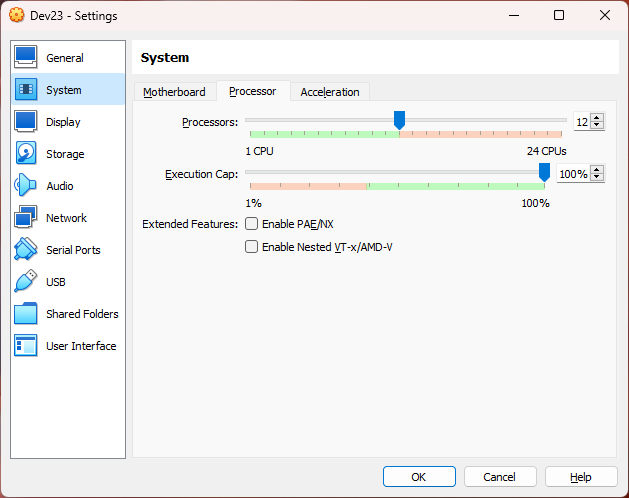


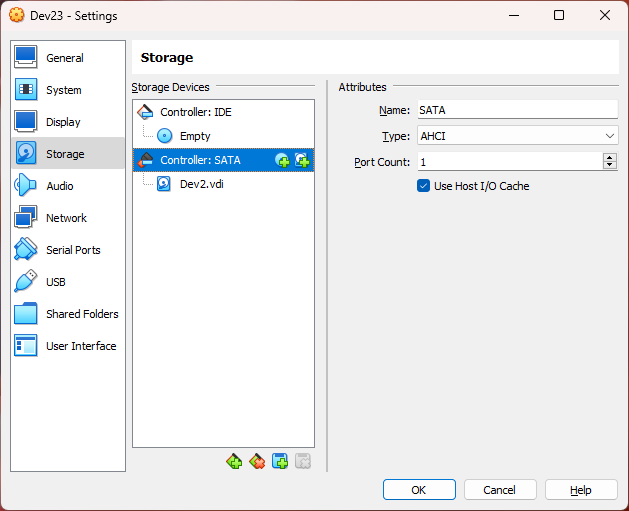





No comments:
Post a Comment